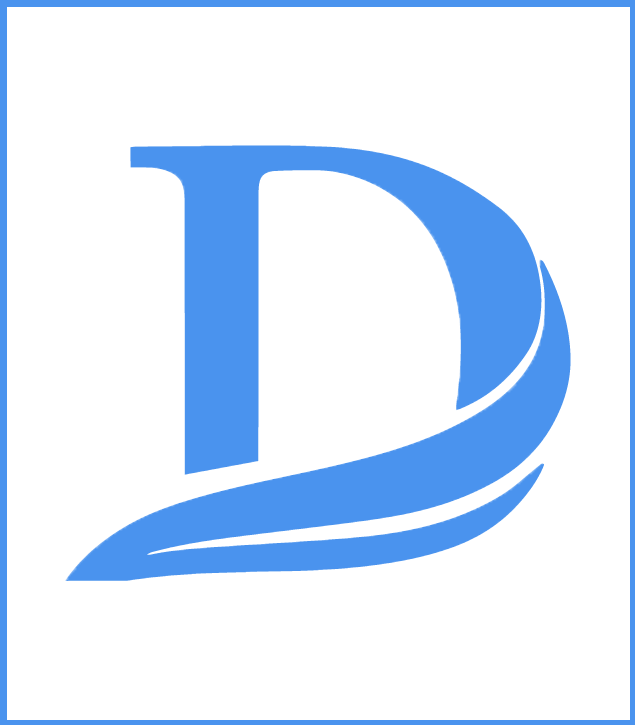Lunix+
Master essential Linux skills with Linux+
Get started enrolling today!
Lunix+
Price
- $1,495.00 USD
Duration
- 5 Days | Mon – Fri, Daytime
- 10 Days | Sun – Thur, Evenings
Delivery Methods
- Private Group
- Virtual Instructor Led

Enroll and receive an Exam Voucher discount for this program.
Why Choose DSDT?

Excellence
At DSDT, we recognize that every professional arriving at our program possesses unique aspirations that demand nothing less than excellent training. Our Career Skills+™ program is designed to not only meet but exceed your educational expectations, ensuring a robust path to career advancement.

Empowerment
Gain practical empowerment with hands-on training in the latest industry best practices, guided by seasoned experts. Our courses are structured to integrate seamlessly into your existing professional schedule, providing flexible yet comprehensive learning experiences.

Certification
Upon the successful completion of your coursework and real-world projects, DSDT will award you with a professional certificate, affirming your new skills and preparing you for further professional achievements.

Support
We provide round-the-clock support to all our participants, ensuring that every question is answered and every opportunity for excellence is seized. Our team is dedicated to your success in the program and beyond, helping you achieve outstanding results in your certification exams.
Lunix+
The Official CompTIA® Linux+® courseware builds on your existing experience with systems operations and administration to provide you with the knowledge and skills required to configure, manage, operate, and troubleshoot a Linux environment by using security best practices, scripting, and automation. This course will also prepare you for the Exam XKO-005.
- Configure, operate, and troubleshoot Linux systems.
- Perform basic Linux tasks.
- Manage users and groups.
- Manage permissions and ownership.
- Manage storage.
- Manage files and directories.
- Manage kernel modules.
- Manage the Linux boot process.
- Manage system components.
- Manage devices.
- Manage networking.
- Manage packages and software.
- Secure Linux systems.
- Write and execute Bash shell scripts.
- Automate tasks.
- Plan and perform a Linux installation
This course is designed for IT professionals whose primary job responsibility is the management of servers and other devices running the Linux operating system. A typical student in this course should have at least nine months of hands-on Linux experience and at least one and a half years of IT experience in other computing environments. The target student should wish to expand their skillset to support their career in Linux system administration and operation. This course is also designed for students who are seeking the CompTIA Linux+ certification and who want to prepare for Exam XK0-005. The Linux+ certification can validate the student’s understanding and skill in configuring, monitoring, and supporting Linux systems.
There are no prerequisites for this course.
Key Features

Intensive Bootcamp
Our 5 or 10 day bootcamp offers rigorous, instructor-led training that can be attended online via Microsoft Teams or in person in various cities. These sessions are designed to fit seamlessly into your professional life, ensuring you receive comprehensive preparation without compromising your daily responsibilities.

Certification Preparedness
Complete this 5 or 10 day intensive program in preparation to test to earn the CompTIA Lunix+ certification. Participant will also receive a completion certificate, affirming your enhanced skills and knowledgeable experience.

Interactive Classroom Engagement
Our virtual training includes live lectures, demonstrations and virtual labs that allow you to participate in discussions with your instructor and fellow classmates to get real-time feedback.

Flexible Learning Options
This 5 or 10 day program is available both in-person and via live online formats, offering flexible scheduling options to accommodate your busy calendar. Whether it's during the weekday or the weekend, we make it easy for you to engage and learn.

Expert Instructors
DSDT prides itself on partnering with certified subject matter experts who not only bring over 10 years of real-world experience to the table but also create dynamic, interactive learning environments. Our instructors are dedicated to your success and professional growth.

Continued Learning Resources:
Upon completion of the course, students gain access to extensive post-class materials. This support system is designed to help learners review concepts, catch up on missed sessions, or refine their skills, ensuring continuous professional development and mastery of new competencies.

Exclusive Corporate Training
DSDT offers bespoke group training sessions tailored to the specific needs of your organization. Conducted by our top-tier instructors, these private courses are aimed at fostering collective advancement and skill enhancement within your team, leveraging our strong connections to local industries and cutting-edge digital technology practices.

Guaranteed Course Availability
All scheduled sessions of our program are guaranteed to run as planned, whether in a classroom, live virtual, or in-house setting. We ensure that you can rely on us for your educational needs without disruption.

Customized Training Solutions
Reflecting DSDT’s commitment to addressing specific industry demands, our subject matter experts develop customized training programs that focus on the particular objectives of your team. This approach not only enhances targeted skill development but also integrates practical, real-world applications essential for success in today’s digital landscape.
Agenda
- Identify the History and Development of Linux
- Enter Shell Commands
- Get Help Using Linux
- Assume Superuser Privileges
- Create, Modify, and Delete Users
- Create, Modify, and Delete Groups
- Query Users and Groups
- Configure Account Profiles
- Modify File and Directory Permissions
- Modify File and Directory Ownership
- Configure Special Permissions and Attributes
- Troubleshoot Permissions Issues
- Create Partitions
- Manage Logical Volumes
- Mount File Systems
- Manage File Systems
- Navigate the Linux Directory Structure
- Troubleshoot Storage Issues
- Create and Edit Text Files
- Search for Files
- Perform Operations on Files and Directories
- Process Text Files
- Manipulate File Output
- Explore the Linux Kernel
- Install and Configure Kernel Modules
- Monitor Kernel Modules
- Configure Linux Boot Components
- Configure GRUB 2
- Configure Localization Options
- Configure GUIs
- Manage Services
- Troubleshoot Process Issues
- Troubleshoot CPU and Memory Issues
- Identify the Types of Linux Devices
- Configure Devices
- Monitor Devices
- Troubleshoot Hardware Issues
- Identify TCP/IP Fundamentals
- Identify Linux Server Roles
- Connect to a Network
- Configure DHCP and DNS Client Services
- Configure Cloud and Virtualization Technologies
- Troubleshoot Networking Issues
- Identify Package Managers
- Manage RPM Packages with YUM
- Manage Debian Packages with APT
- Configure Repositories
- Acquire Software
- Build Software from Source Code
- Troubleshoot Software Dependency Issues
- Implement Cybersecurity Best Practices
- Implement Identity and Access Management Methods
- Configure SELinux or AppArmor
- Configure Firewalls
- Implement Logging Services
- Back Up, Restore, and Verify Data
- Customize the Bash Shell Environment
- Identify Scripting and Programming Fundamentals
- Write and Execute a Simple Bash Script
I- ncorporate Control Statements in Bash Scripts
- Schedule Jobs
- Implement Version Control Using Git
- Identify Orchestration Concepts
- Prepare for Linux Installation
- Perform the Installation
Events
Still have a question?
Should you have any questions, we have made it super convenient for you to contact us.
Click this number to call us:
888-688-4234