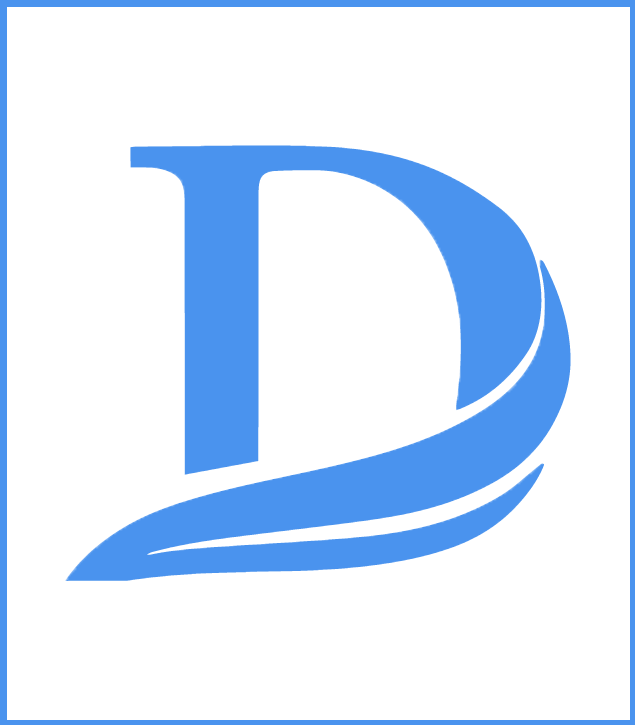From HTML to Deployment: A Week-by-Week Breakdown of DSDT’s Full Stack Course
In the rapidly evolving world of technology, the ability to design, build, and deploy web applications is one of the most sought-after skills. At DSDT, the Full Stack Developer Program is crafted to transform tech enthusiasts into job-ready professionals by equipping them with the necessary front-end and back-end development skills.
This week-by-week guide walks you through what students experience in the DSDT Full Stack Developer Program, highlighting the practical knowledge and industry-relevant projects that make the program one of the top choices for aspiring developers.
Week 1–2: Foundations in HTML & CSS
Every great website begins with strong bones—HTML and CSS. The first two weeks are dedicated to mastering the structural and aesthetic basics of web development.
What You’ll Learn:
- HTML5 tags and semantics
- CSS selectors and styling techniques
- Box model and responsive design principles
- Layout tools like Flexbox and Grid
Hands-on Projects:
- Personal portfolio homepage
- Simple landing pages with responsive design
This foundational phase ensures that every student, regardless of their prior experience, is on equal footing.
Week 3–4: JavaScript Fundamentals
With structure and style in hand, it’s time to bring websites to life with JavaScript. Weeks 3 and 4 are packed with interactive programming logic and problem-solving exercises.
What You’ll Learn:
- JavaScript syntax and data types
- Control structures: loops, conditionals, and functions
- The DOM (Document Object Model) manipulation
- Event handling and form validation
Hands-on Projects:
- Interactive quiz app
- Dynamic to-do list
By the end of Week 4, students are building real, interactive web pages powered by JavaScript.
Week 5–6: Advanced JavaScript and Introduction to APIs
Once the basics are down, students move into more advanced territory, exploring asynchronous programming and integrating third-party services.
What You’ll Learn:
- ES6+ features (arrow functions, promises, etc.)
- Asynchronous JavaScript: callbacks, promises, and async/await
- Working with REST APIs and JSON
- Fetching and displaying external data
Hands-on Projects:
- Weather dashboard using OpenWeather API
- Movie search application with OMDb API
This is where students begin to see the broader picture of how web applications interact with the internet.
Week 7–8: Git, GitHub, and Agile Development
Professional development is about more than code. Weeks 7 and 8 focus on version control and team collaboration.
What You’ll Learn:
- Git fundamentals and workflow
- Using GitHub for project management
- Branching, merging, and pull requests
- Agile and Scrum basics
Hands-on Projects:
- Group-based code collaboration
- Contribution to a shared GitHub repository
This stage prepares students to work like professionals, using the same tools and methodologies as industry developers.
Week 9–10: Front-End Frameworks – React.js
React.js dominates the front-end world, and for good reason. DSDT’s curriculum dedicates two weeks to diving deep into this modern library.
What You’ll Learn:
- React component lifecycle
- JSX syntax and virtual DOM
- State management and props
- React Hooks (useState, useEffect)
Hands-on Projects:
- React-based portfolio site
- Interactive weather app with reusable components
This segment helps students build modular, scalable user interfaces—one of the most marketable skills today.
Week 11–12: Back-End Development – Node.js and Express
Full stack means mastering both sides of development. Weeks 11 and 12 introduce server-side programming using Node.js and Express.
What You’ll Learn:
- Node.js architecture and modules
- Building RESTful APIs with Express
- Middleware and routing
- Server-side form handling and validation
Hands-on Projects:
- API for a blog platform
- Contact form handler with back-end validation
This is the point where students start to see how front-end interfaces connect to server-side logic.
Week 13–14: Databases – MongoDB
No full stack application is complete without data persistence. These two weeks are dedicated to learning NoSQL databases using MongoDB.
What You’ll Learn:
- Introduction to databases and NoSQL concepts
- MongoDB CRUD operations
- Mongoose for schema management
- Data modeling and validation
Hands-on Projects:
- Blog CMS with MongoDB
- User authentication and database storage
Students leave this module with a clear understanding of how to structure and query real-world data.
Week 15: Authentication and Security
With back-end logic and databases in place, it’s time to focus on protecting user data and managing secure access.
What You’ll Learn:
- User authentication with JWT and Passport.js
- Hashing passwords using bcrypt
- Role-based access control (RBAC)
- Security best practices (e.g., HTTPS, CORS, rate limiting)
Hands-on Projects:
- User login/register system
- Protected routes in a web application
This week ensures students not only build web apps—but secure ones
Week 16–17: Deployment and DevOps Basics
It’s one thing to build an app. It’s another to launch it. In these critical weeks, students bring their creations to life on the web.
What You’ll Learn:
- Hosting platforms (Heroku, Netlify, Vercel)
- Setting up CI/CD pipelines
- Environment variables and configuration
- Version control in production environments
Hands-on Projects:
- Deploying a full stack application
- Automated build and deployment workflows
Graduates leave this phase with a complete end-to-end deployment workflow they can showcase.
Week 18–20: Capstone Project
The final stretch of the DSDT Full Stack Developer Program is dedicated to building a capstone project—an industry-ready application that showcases all their skills.
What You’ll Do:
- Plan and architect a full stack application
- Execute front-end and back-end development
- Implement authentication and data storage
- Deploy the final project to a live server
Examples of Capstone Projects:
- E-commerce platforms
- Event booking systems
- Social media apps
- Portfolio websites
Each student receives one-on-one mentoring to guide them through development and polish their final presentation.
Career Development and Job Readiness
Throughout the 20-week journey, DSDT doesn’t just teach coding—it prepares students for real-world careers.
What’s Included:
- Resume and LinkedIn optimization
- Mock technical interviews
- Soft skills development (communication, teamwork)
- Job placement assistance
DSDT proudly supports its graduates in their transition from student to software developer, positioning itself as a top school for full stack development.
Why Choose DSDT for Full Stack Development?
Here’s why students across the country are choosing DSDT:
- No GPA or SAT requirement – We believe in giving everyone a chance.
- Real-world curriculum – Learn what companies want from day one.
- Flexible, fast-track learning – Our program is career-focused and immersive.
- Hands-on training – Build, deploy, and present your own projects.
- Career services – Land your dream tech job with our ongoing support.
Enroll Today – Start Your Journey from HTML to Deployment
If you’re passionate about tech, curious about coding, and ready to launch your career, the DSDT Full Stack Developer Program is the opportunity you’ve been waiting for.
Apply now through our official portal:
👉 https://dsdt.edu/apply/
Whether you’re a complete beginner or someone looking to sharpen your skills, DSDT will guide you step-by-step—from HTML to deployment.